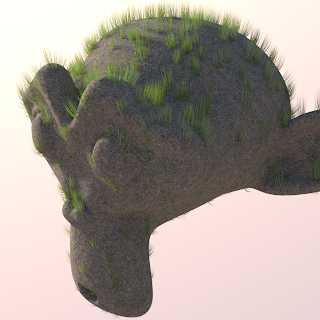
The addon's functionality was enhanced with a mirror option, to treat 'negative slopes', like those on the underside of a sphere in the same manner as positive slopes. This makes it for example possible to grow stuff on flat parts on the underside of an object while still not growing anything on the steep side as shown in the image of Suzanne (Rock material by Rasmus Seerup). Note that the default Suzanne has a ninety degree rotated mesh, so I had to rotate her in edit mode to get the slope information I needed)
The vertex paint variant was enhanced with the option to map the calculated slope through the brush curve. This allows you the ultimate control of the weights assigned to the slope values. (Note that have to click Paint -> Slope everytime you alter the brush curve, I haven't found a way to give immediate feedback. Also the weight paint variant of this addon (which produces vertex weights instead of vertex colors and is available in weight paint mode from Weights -> Slope) does not offer this functionality itself because it is already possible to add a Bevel Weight Edit Modifier to modify vertex weights).
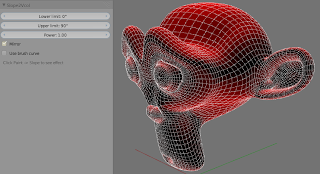
Code availability
All functionality of this add-on plus a lot more is now available as a convenient all-in-one add-on on BlenderMarket. It comes with an extensive PDF manual and your purchase will encourage me to develop new Blender add-ons.
The simple code shown in this article is available from GitHub snd discussed on this BlenderArtists thread. It is also followed in the Blender upload tracker. The brush curve functionality is only available for builds >= 60054 so you will have to wait for a new Blender release or build your own/download the daily build if you want to use it. The script checks for the release number so it won't crash if you have an older release.
No comments:
Post a Comment