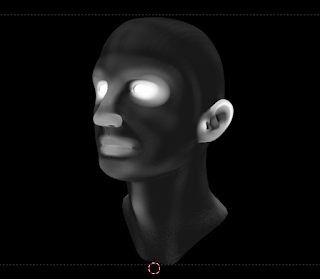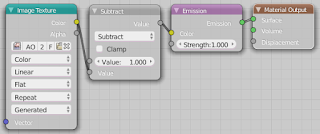Therefore I am currently investigating which simple animation techniques could be used. The goal here is to add some life to scenes like architectural fly through, so low wind scenarios is what we aim for.
The general idea is to animate the trunk and branches (and the separate mesh that acts as a leaf emitter) by an armature consisting of just a few bones. The leaves are subsequently animated by adding an extra wave modifier to the leaf emitter that moves the point where a leaf is attached slightly. Additionally we animate the phase of the rotation of the leaf particles slightly.
The overall effect should be a slight swaying motion with some additional movement of the individual leaves. The first result is shown below
i think it would look better with more movement for the individual leaves.
Now the swaying movement itself is still a bit much: larger trees actually need quite some wind before the main trunk starts to move, the outer branches however are much more flexible and bend in low winds for all sizes of trees.
This seems to be be the right balance between sway and leaf movement.
When these experiments are finalised the idea is to add an option to Space Tree Pro to enable all these modifiers and additional settings by simply checking a box. And of course we'll make sure that each tree will get slightly different values so that an animated street full of trees will look as if it is performing some weird choreography.