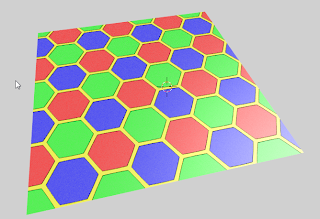
The noodle used to create the image is shown below (click to enlarge):
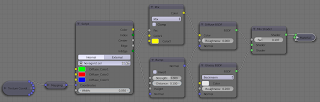
The color code has stayed the same except for the calculation of the distance to the edge. This might be a bit inefficient, but at least it's easy to read.
The additions are shown below, the full code is available on GitHub.
// distance to nearest edge
float x = mod(Coordinates[0]/3,1.0);
float y = mod(Coordinates[1]/3,A2);
#define N 18
vector hc[N] = {
vector( 0, -A2/3 ,0),
vector( 0, 0 ,0),
vector( 0, A2/3 ,0),
vector( 0,2*A2/3 ,0),
vector( 0, A2 ,0),
vector( 0,4*A2/3 ,0),
vector(0.5, -A2/3+A2/6,0),
vector(0.5, 0+A2/6,0),
vector(0.5, A2/3+A2/6,0),
vector(0.5,2*A2/3+A2/6,0),
vector(0.5, A2 +A2/6,0),
vector(0.5,4*A2/3+A2/6,0),
vector(1.0, -A2/3 ,0),
vector(1.0, 0 ,0),
vector(1.0, A2/3 ,0),
vector(1.0,2*A2/3 ,0),
vector(1.0, A2 ,0),
vector(1.0,4*A2/3 ,0)
};
float d[N], t;
for(int i=0; i < N; i++){
float dx = x - hc[i][0];
float dy = y - hc[i][1];
d[i] = hypot(dx, dy);
}
for(int j= N-1; j >= 0; j--){
for(int i= 0; i < j; i++){
if(d[i] > d[i+1]){
SWAP(t, d[i], d[i+1]);
}
}
}
Center = d[0];
Edge = d[1] - d[0];
InEdge = Edge < Width;
The approach we have taken is very simple: the hc enumerates all nearby hexagon centers. We then calculate all the distances to these points and sort them shortest to longest (yes with a bubble sort: with 18 elements it might just be faster to do it with a more efficient sorting algorithm at the cost of much more complex code so I don't bother). The
Edge is not realy the distance to the closest edge but the difference between the closest center and the next closest. Near the edge these values are more and more the same so Edge will approach zero. For convience we provide a comparison with some threshold also. 