prop_search(). What this poorly documented function does is putting a widget in the layout of your addon that lets the user select an item from a property list that is part of an object the name of which subsequently assigned to a property on another object.
That may sound a bit cryptic at first but say you want to let the user choose a vertex group on the active object and store the name of this chosen vertex group in a string property. Then all you have to do is to define that property in your operator and
call prop_search() in the draw() function:
vertexgroup = StringProperty(name="Vertex group")
def draw(self, context):
layout = self.layout
# get the mesh data of the active object
ob = context.active_object.data
# display a vertex choice widget that assign to our string property
layout.prop_search(self, "vertexgroup", ob, "vertex_groups", text="Vertex Group")
It automatically assigns a proper icon as well: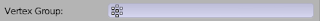
This works for basically anything that is a
bpy.types.bpy_prop_collection, like objects in a scene or vertex groups in mesh data. There's also a prop_enum() that lets you select an item from a enumerated property.
No comments:
Post a Comment