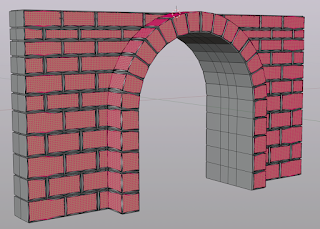Introduction
I often use Blender to model railway scenery in H0 scale for 3D printing. While Blender is not a CAD program, it proves to be a very useful tool in cases where artistic considerations are just as important as exact tolerances.
Problem with Tunnel Portals
Recently, I was working on some tunnel portals and wanted to create a rough surface on certain faces. Using fuzzing settings in a slicer did not yield the results I was looking for, so I decided to use a displacement modifier with Musgrave noise to achieve this effect.
Vertex Groups and Subdivision Modifier
By defining a vertex group, the displacement modifier can be restricted to just the faces that need the rough texture. However, there must be enough geometry to see any details.
The subdivision modifier, however, cannot be restricted with a vertex group. It also suffers from the same drawbacks as manual subdivision: all faces are subdivided uniformly, meaning the new faces will be proportional to the size of the original faces. Larger faces result in larger new faces, and smaller faces result in smaller new faces. Additionally, n-gons are often not subdivided properly, as shown in the next image, where the rectangular bricks each have six edges.
MicroTile Add-on
What I wanted was a way to create a dense grid of uniformly sized faces on any selected face, and this is exactly what the MicroTile add-on does.
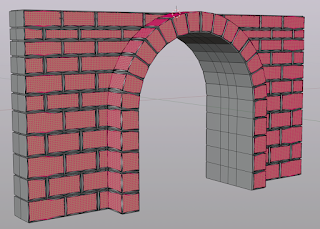
Simply select any faces you want to subdivide, then choose Add → Tile selected faces. The default setting creates faces with sides of 1 cm, but the Size option can be adjusted to any value. In the image above, the large stones are approximately 2 x 4 cm and were subdivided into 1 mm tiles.
Availability
Click the Download raw file button (near the upper right corner), then install the downloaded file via Preferences → Add-ons → Install from disk. Once installed, a new menu item will appear in Edit mode: Add → Tile selected faces.
Notes
The add-on has been optimized for performance, but generating a large number of new faces can still be slow. For instance, on my machine, subdividing 122 selected faces of the tunnel portal down to 1 mm took just over six seconds, adding around 135k Tris in the process. Your experience may vary. The add-on includes a progress indicator to provide a sense of the process's progress.The add-on also creates a new vertex group containing all the newly created vertices (excluding the vertices of the originally selected faces). This feature suits my particular use case, as I can then add a displacement modifier restricted to these vertices.The add-on supports undo functionality. However, for some reason, any created vertex groups are not removed during undo. I'm not sure why this happens.