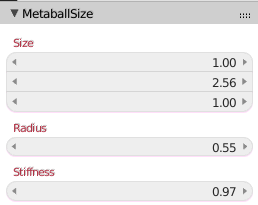I have submitted a patch that is now included in the master and 2.8 branches but for now I keep this extra panel in for people who are not able to use the latest built.
The Panel looks like this:

That might not be the prettiest way to do it but it gets the job done. Note that it will change the radius of the active metaelement (just like the other attributes), not of the selected element(s). This is inconsistent with editing regular meshes but unfortunately not something I can change.
Metaelement type
In some situations it might be useful to change the type of all metaelements as well, so I added that option to the operator: Not that we also have a 'Keep´ option (the default) that will let you scale just the other attributes without changing the element type.
Not that we also have a 'Keep´ option (the default) that will let you scale just the other attributes without changing the element type.