This is quite annoying because for some voxel based visualizations metaballs are actually quite nice and the implementation in Blender is reasonably fast too. In order to remedy some of the missing featues I created a small add-on that allows you to scale the radius, stiffness and size attributes of all elements of a selected metaball.
Example
Once installed the operator is available in edit mode under the Metaballs menu. When selected it offers the attributes in the operator panel in your 3d-view toolbaar (press ctrl-T if the toolbar is not visible)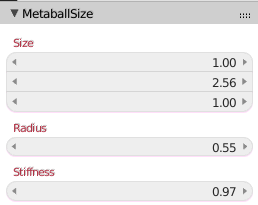
Note that scaling any of those attributes will affect all elements in the metaball object because as explained earlier the select status of individual elements is not exposed to the Python API so unfortunately we have no way of limiting the activity.
No comments:
Post a Comment